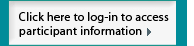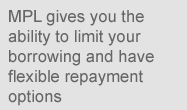How to Enroll in MyPlanLoan
Visit your plan participant web site to find out how to apply for MPL. Once you have completed the application process, the loan line will be reviewed in accordance with the IRS limitation of the lesser of $50,000 or 50% of the eligible balance.
Once the amount of the loan line is approved, the funds will be transferred from your current investments into an MyPlanLoan account within your retirement plan, usually within 2 to 3 business days. These funds will be invested in
a money market account and will continue to earn dividends until you choose to access your loan line with your loan card.
After your application has been processed, you will be mailed an MyPlanLoan
loan card. This enables you to access your funds on an as-needed basis to make necessary purchases or take cash advances from approved merchants or banks that accept Visa®.
That's all it takes to begin. After you initiate a loan, you'll receive detailed monthly statements that report your outstanding balance, minimum payment due, a summary of the previous month's transactions, instructions for repayment, your available balance and the dividends you earned on unused funds.
Each month, you can select to pay the minimum payment due or any amount up to
your entire outstanding balance.
|

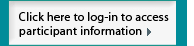
Forgot Password?
Enroll now |

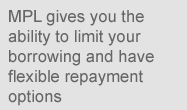
Need help? Contact customer service at [email protected] or 800-346-8380 (9:00am to 5:00pm ET M-F). For lost or stolen card issues during non-business hours, please call 877-813-5356 (24 hours a day, 7 days a week).
|
|